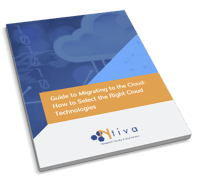Moving your applications, data and workloads to the cloud is a complex, resource-intensive journey—one you want to get right the first time.
The key to success? Choosing the right mix of technology and the right cloud provider to meet your needs—both present and future. Getting to your destination requires analysis, planning, setting priorities and making informed decisions every step of the way.
Here are the essential steps to take.
To jump to a specific section, click on one of the links below.
- Step 1: Map Your Current Environment
- Step 2: Pick Your Cloud Environment
- Step 3: Select a Cloud Provider
- Step 4: Choose a Cloud Migration Partner
- Step 5: Document Your Cloud Migration Plan
- Step 6: Prioritize Your Applications
- Step 7: Execute Your Cloud Migration Plan
- Step 8: Monitor Your Move to the Cloud
- Step 9: Evaluate Your Cloud Strategy Periodically
Step 1: Map Your Current Environment
Think of the cloud as a destination. To reach that destination, you must first figure where you are today, where you want to go, and what is hindering you from making that trip.
In the technology space, we call where you are today your “current state” and where you want to go your “future state,” or your “desired state.”
Document your current state
How are you doing your computing now? Is it all on-premises? Or is some of it on-premises and some of it in the cloud? What's working, what's not working? For example, are you facing issues with latency, remote workers being unable to access on-premises systems, and other issues?
The best way to document your current state is with an audit. There are several elements to look at:

Applications
- What applications are in place, and which are mission-critical?
- You may need to keep proprietary apps and heavily modified apps on their current platforms.
- Applications that have both on-premises and cloud-based versions can often be migrated easily and require a minimum of user training.
Infrastructure
- How old are your current hardware and software assets?
- Does the vendor still support them?
- Does your hardware have the performance capabilities to support future software upgrades?
Costs
- What are the total costs of your current environment?
- Add up your costs for licensing, maintenance, storage, hardware upgrades, power and real estate.
Resources
- What in-house resources are available to support cloud migration?
- Does your team have the necessary technical skills?
- What are the cloud capabilities of your current vendors?
Describe your future/desired state
What do you want to do in the future that you can’t do now (for example, access corporate email from any web browser)? What applications do you have now, on-premises, that you want to migrate to the cloud? A good place to start from is to look at how other organizations are using the cloud, or to talk to a trusted cloud expert. You may discover exciting new possibilities and potential.
Look for gaps
Are the applications you want to migrate to the cloud incapable of going there? For example, do you have a legacy application that the vendor does not offer through a Software-as-a-Service model? Can you host this application in the cloud using the Infrastructure-as-a-Service model?
Do you lack the human resources needed to manage your cloud migration? Do some of your applications need an upgrade before they are cloud ready? Will you face difficulties meeting your SLAs and regulatory compliance in the cloud?
Step 2: Pick Your Cloud Environment
The term “migrating to the cloud” would lead one to believe that there is only one, all-encompassing cloud to which everybody belongs. However, there are many different options available.
Public clouds
Most small businesses will look to public cloud providers like Amazon Web Services, Microsoft and Google to host their applications. Public clouds are highly flexible, cost-effective options, but offer less end-user control and may lock in companies to a particular vendor.Private clouds
Private cloud services are only accessible to a single client and can be maintained onsite or at a third-party data center. They are more suitable for highly regulated organizations (banks and healthcare organizations, for example) that require greater control over their data. Private cloud options usually involve a greater upfront investment and higher ongoing costs.Hybrid clouds
Hybrid clouds combine on-premises infrastructure, private cloud services and public cloud. The primary benefit of a hybrid cloud is agility. Your business may need a hybrid environment to gain the agility it needs to gain a competitive advantage in the marketplace.It's also helpful to understand the most common types of cloud models being used by businesses today, including SaaS, PaaS and IaaS.
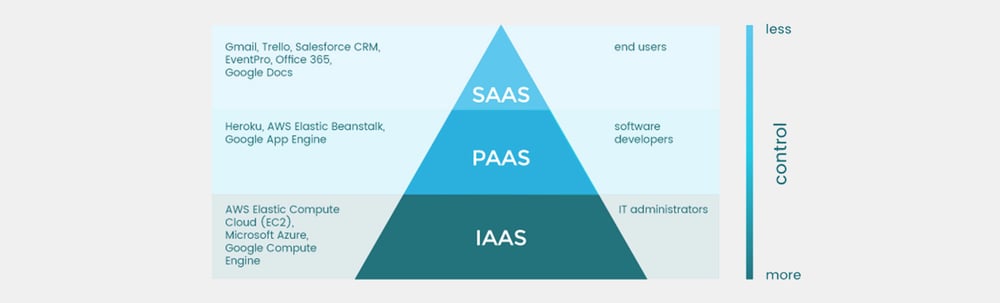
1. SaaS
Most of us are very familiar with SaaS (Software as a Service) applications, such as Microsoft 365, Google Suite, Salesforce, Dropbox and others. Almost 77% of organizations across the globe are now using SaaS. These apps are easy to access from anywhere with an Internet connection, eliminate the need for IT staff to download and install applications on individual computers, and best of all, the SaaS vendor manages all the technical details.
2. PaaS
PaaS (Platform as a Service) provides cloud components, or a framework, for software developers to create custom applications. This platform is delivered over the web so developers can concentrate on building their applications without worrying about hardware infrastructure or operating systems. Popular examples include Google App Engine, Windows Azure, AWS Elastic Beanstalk and others.
3. IaaS
IaaS (Infrastructure as a Service) delivers cloud computing infrastructure through virtualization technology, which you can think of as a “virtual data center" in the cloud. This lets IT administrators have complete control of their cloud environment without having to physically maintain the infrastructure, such as servers, operating systems and storage. Examples include vendors such as Rackspace, Amazon Web Services (AWS) and Microsoft Azure, among many others.
Step 3: Select a Cloud Provider
Selecting the right cloud provider often comes down to which applications you’re migrating to the cloud. For example, if you’re transitioning Microsoft applications, Microsoft’s Azure may be the most compatible and provide the most cost-effective licensing options. But you have other considerations.
Security
Cloud providers include IT security with their basic service while offering others at an additional cost. Compare your unique security requirements with the security that each vendor offers.
Compliance
If your business has regulatory compliance requirements, such as HIPAA and GDPR, consider a cloud platform that helps you comply with these standards.
Service Levels
Almost all cloud providers offer Service Level Agreements (SLAs). Conduct a thorough contract review of each SLA to determine which one best suits your business.
Cost
Make sure you understand all aspects of your cloud provider’s pricing, including upfront costs, usage pricing, and volume discounts.
Step 4: Choose a Cloud Migration Partner
To operate in the cloud, you need a cloud provider. But to migrate to the cloud, you likely need the help of a cloud migration partner. Each partner has unique skills and resources, and it’s important to find a partner that best aligns with your company’s requirements. Selecting the right cloud migration partner is a critical decision.
Here are several things to consider when choosing your cloud partner:

End-to-end methodology

Track record and references

Contracts and SLAs

Vendor standing and certifications
Step 5: Document Your Cloud Migration Plan
To migrate to the cloud, you need a detailed and practical plan. Your migration partner can help you craft this plan. Migration partners typically customize a roadmap that includes:
- The order in which you will migrate your applications
- Responsibilities — who does what?
- A detailed activity timeline
- Required resources
- A breakdown of what processes will change as a result of the migration
- Technical and end-user training required
- Metrics to determine if the migration is successful

Step 6: Prioritize Your Applications
By the time you reach this step, you may discover that you do not need to migrate all your applications to the cloud. This means you must decide which applications to send to the cloud and which ones to leave on-premises.
A good practice is to sort your applications into several categories:
Applications that can be “re-platformed”. To reduce risk, consider moving just a portion of your legacy, on-premises applications to the cloud. This minimizes your technology challenges while helping you use tools and software interfaces that are familiar to your team.
Applications that are not business critical. This includes applications that are widely used, can be transitioned smoothly, and will have a minimal business impact if they experience some downtime. Moving these applications represents the least risk to your business, so you should migrate them to the cloud early.
Specialized applications. Non-critical systems, such as dev tests, are smaller in scope. You can move these systems to the cloud early, with limited exposure to your business.

Step 7: Execute Your Cloud Migration Plan
When planning is complete and all resources are in place, it’s time to begin moving applications to the cloud. Here are the key steps necessary to deliver a successful migration:
Backup
Backup all servers and data to multiple off-site and cloud locations to ensure recovery in the event of a mishap.
Setup
Set up the cloud environment. Preparing the cloud infrastructure involves provisioning and connecting all storage, database and computing components.
Migrate
Migrate your data and applications. This is a complex, step-by-step process. Thoroughly document each step of the procedure.
Test
Validate and test. Your migration isn’t complete until you’ve tested every application to ensure full functionality. Test your data to confirm that it’s intact and secure.
If you are a large enterprise with many applications and many data centers to migrate, consider running pilot migrations. Pilots help you test the viability of your cloud transition by first migrating a small user community. This approach identifies issues prior to a broader rollout and provides valuable experience to your project team. According to consulting firm Deloitte, cloud pilots are one of the five key elements of a successful cloud application migration.
Step 8: Monitor Your Move to the Cloud
Once you have migrated your applications and data to the cloud, you must monitor your progress. There are some steps you should take to maximize your migration's success.
First, deploy cloud-monitoring tools (either directly, or through your cloud provider) to identify and remediate technical and performance issues. A robust tracking and reporting system is essential to the monitoring process.
Second, create a dashboard to track essential cloud metrics, such as application performance, costs and user satisfaction. This dashboard serves as a valuable communications tool when conducting stakeholder updates.

Step 9: Evaluate Your Cloud Strategy Periodically

The thing about operating in the cloud is that you are never finished. Technology changes rapidly. SaaS, PaaS and IaaS licensing terms change. Regulations change. Prices change.
Most importantly, your usage changes month over month and year over year. You may discover, for example, that a cloud service you signed up for a year ago has been replaced by a cheaper option. Only by conducting regular reviews of your cloud usage will you discover the services, applications and plans you need to tweak.
Another reason to review your cloud environment regularly is that policies change rapidly. Not all changes are related to hosted applications. In some industries, for example, multi-factor authentication has gone from being a recommended best practice to being a required practice.
A good practice is to have a policy to evaluate your cloud platform regularly. We recommend doing this once a year, or at least once every two years.
A Smooth—and Smart—Transition to the Cloud
Deciding to move to the cloud is often a no-brainer. But making that move takes a lot of brain power … and a lot of planning.
As cloud adoption continues to accelerate, you must take a careful, detailed approach to planning your cloud transition. By following every step in this guide, you will be in good shape to capitalize on the many benefits that cloud migration offers. If you need additional cloud migration support, Ntiva has a team of experts ready to help!