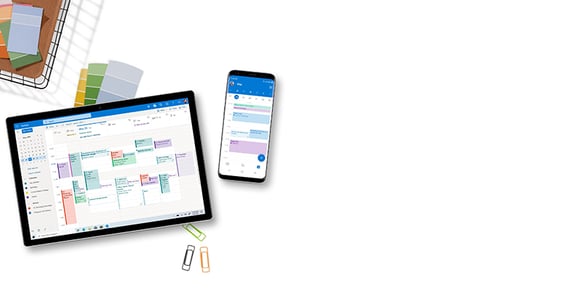To help protect your Office 365 account from the dastardly deeds of cyber criminals, it's good practice to periodically change your password — and use a secure (long) password!
However, it's easy to forget to update your password until it's too late and your company's password policy forces your hand. The good news is it's never really too late. Here's how to update your Office 365 password:
- In a web browser, go to the Office 365 Portal at https://portal.microsoftonline.com/.
- Attempt signing into your account, using your existing (expired) password. You will see a message that your password has expired.
- Follow the prompts to change your password.
- Restart your browser (or switch to another browser) and sign into https://portal.microsoftonline.com/ again with your new password to make sure the new password is working.
- On your iPhone and/or Outlook for Mac email application edit the password to match the one you created in the previous step.
- Create a reminder to periodically update your Office 365 password. (Password change reminder messages are sent 14 days prior to expiration, but they can be easily missed!)