Picture this: an assistant who's not only super smart but understands your work habits and helps you with your day-to-day tasks in your Microsoft environment. Welcome to Microsoft Copilot for 365, a new AI-powered addition to the Microsoft family!
This article will dive into what Microsoft Copilot for 365 can do for you and how it will change the way you work. Note that his blog is an excerpt of one of our recent Microsoft webinars - you can watch the full recording below!
Be sure to register here for our Ntiva Tech Master Series, including "Microsoft 365 for Business: Empowering Your Team" for ongoing monthly updates.
- What is Microsoft Copilot for 365?
- How Copilot for 365 Works with Microsoft Apps
- The List: The Very Best Ways You Can Make The Most of Copilot for 365!
- Microsoft Copilot for 365: Availability and Cost
- Ready, Set, Copilot: Prepping Your Business for the AI Revolution
- The Copilot Era Is Here!
What is Microsoft Copilot for 365?

*Note: For purposes of this article we will be referring to Microsoft Copilot for 365 as simply "Copilot for 365." This is not to be confused with Bing Chat which Microsoft recently re-named Copilot. Confusing, we know!
Need to whip up a project proposal, sum up a meeting, or put together a presentation? Microsoft Copilot for 365 has got your back, answering your commands in plain English and doing the heavy lifting in seconds.
Copilot for 365 is not your average tool; it's a game-changing combination of artificial intelligence and the reliable Microsoft 365 suite.
It goes beyond being a basic assistant and transforms into an innovative AI colleague that seamlessly integrates into widely used applications such as Word, Excel, PowerPoint, Outlook, and Teams.
What sets Copilot for 365 apart is its remarkable ability to understand and interact in natural language. It can assist with drafting emails, analyzing complex datasets in Excel, creating captivating PowerPoint presentations, and efficiently managing your calendar in Outlook – all with the aim of maximizing productivity.
But what's truly magical about Copilot 365 is its AI-powered approach. It understands the bigger picture, learns from interactions, and provides personalized responses - all in your own secure 365 environment.
Currently, Microsoft is rolling out Copilot for 365 to a select group of enterprise clients, carefully fleshing out its capabilities and refining its features. This gradual rollout is part of their plan to ensure Copilot for 365 meets and exceeds your expectations.
How Copilot for 365 Works with Microsoft Apps
Let's discuss what it's like to have Copilot for 365 working alongside you in the Microsoft 365 applications we all use.
In Word, Copilot for 365 is like a helpful colleague who offers writing tips and ideas. Say you're stuck on a report; Copilot for 365 can suggest a way to start. Or, if you want to make your document more interesting, it can propose some creative tweaks. It's handy for those times when you're looking for a bit of inspiration or guidance.
In Excel, think of Copilot for 365 as a helpful assistance for numbers. It can handle the heavy lifting with calculations or help you spot trends in your data. It's also great for suggestions on how to show your data in a way that makes your point clear.
When you're using PowerPoint, Copilot for 365 can help make your presentations more engaging. Need a slide that sums up your main point? Ask Copilot. It's about making sure your presentations are as effective as possible without spending hours on them.
In Outlook, Copilot for 365 turns into an email helper. It can draft replies, make sense of long email threads, and suggest responses that match the tone and content of the emails you're dealing with. It's like having someone to help you manage your inbox.
And in Teams, Copilot for 365 helps with collaboration. It can summarize meeting notes quickly or offer ideas during team discussions, ensuring that good thoughts are not lost in the conversation.
The big deal about Copilot for 365 isn’t just what it does, but how it does it. By understanding everyday language, Copilot for 365 helps you work faster and more efficiently. It’s not about flashy tech; it’s about making your workday a bit easier and maybe even a little more enjoyable.
The List: The Very Best Ways You Can Make The Most of Copilot for 365!
Copilot for 365 is more than just a fancy tool in the Microsoft suite – it’s a practical asset for various business operations. Take a look:
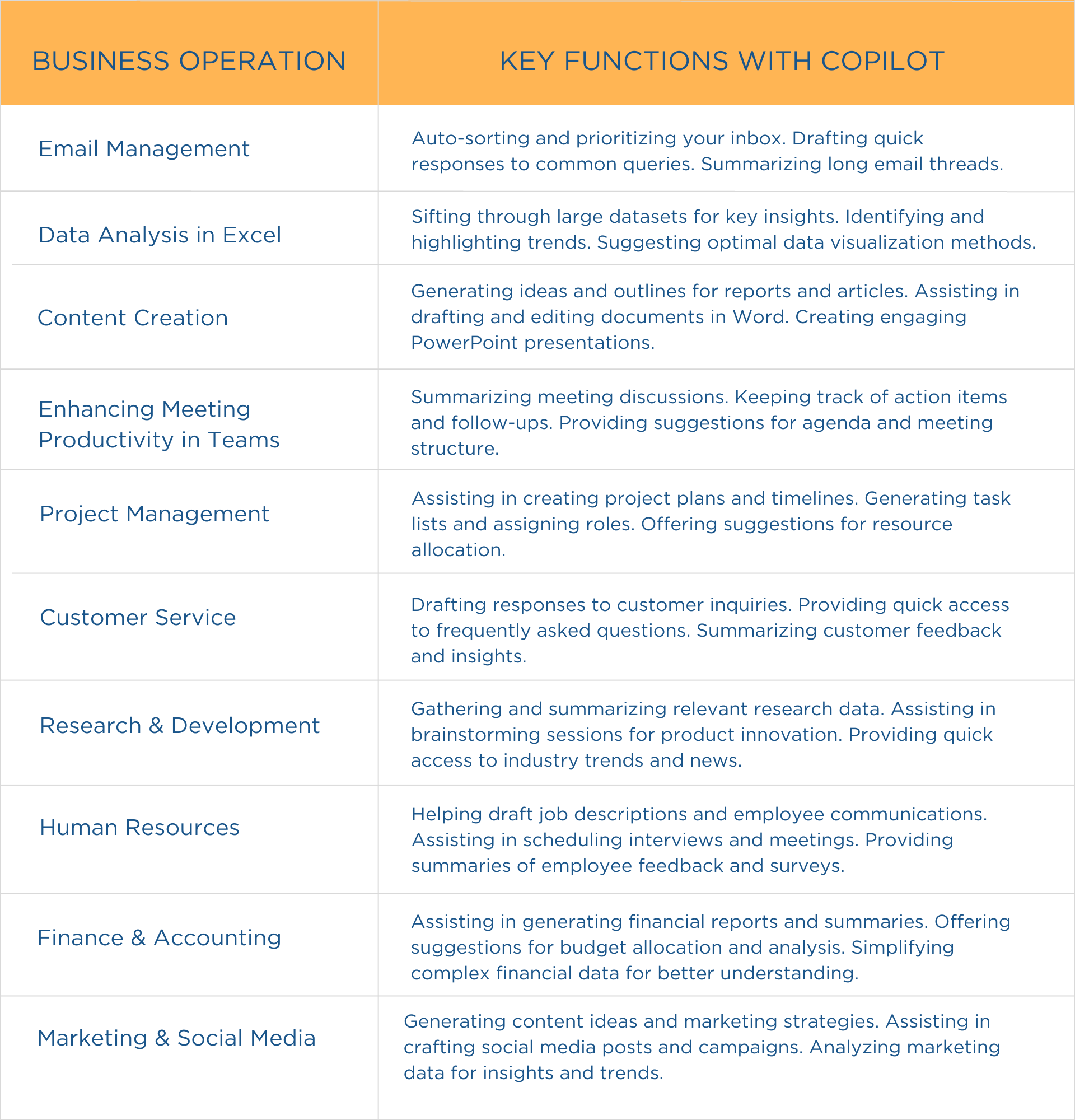
Microsoft Copilot for 365: Availability and Cost

Let's talk about who can get their hands on Copilot for 365 right now and what it will cost.
As of November 2023, Microsoft is playing it close to the vest, introducing Copilot for 365 to a select group of enterprise clients. This isn't just about creating exclusivity; it's about ensuring that every feature is polished and ready to meet the high standards of the business world.
Currently, access to enterprise clients comes with certain prerequisites. Enterprises must purchase at least 300 licenses at $30 each, amounting to a substantial $9,000 monthly charge for Copilot for 365 alone.
Additionally, having a Microsoft 365 E3 or E5 license is a prerequisite. For instance, with a Microsoft E3 license for 300 users at $36 per person per month, the total cost, including Copilot, reaches nearly $20,000 a year.
This selective rollout suggests a strategic approach by Microsoft, almost like a soft launch.
It's also worth noting that Microsoft may throttle the service if there's excessive utilization, considering the significant resources AI services like Copilot for 365 consume. To manage this demand, Microsoft is expanding its data center footprint and developing its own AI chips, hinting at bigger plans for Copilot for 365 in 2024.
Looking ahead, signs point to a broader launch for commercial clients, potentially in Q1 of 2024. This expansion is expected to include small and mid-market sectors, offering Copilot for 365 without a minimum quantity requirement, still at $30 per user per month.
A key advantage here is the compatibility with various licensing levels, including Microsoft Business Premium, Business Standard, Microsoft 365 E3, and E5. However, it's important to note that Office 365 E3 and E5 licenses won't be compatible with Copilot.
Now, here's the catch for those who are considering Copilot under Microsoft 365 Business Standard.
You'll need to keep in mind that Copilot for 365 requires access to SharePoint data for its full functionality, which is governed by Azure Information Protection plans. While Business Standard users can still enjoy limited functionality with direct content from OneDrive and Outlook, to truly unlock the full potential of Copilot for 365, upgrading to Microsoft Business Premium is highly recommended.
This pricing and licensing structure reflects Microsoft's careful approach to introducing Copilot for 365, ensuring a balance between accessibility and managing the high demand for AI resources.
RELATED READING: How to Choose the Right Microsoft Subscription for Your Business
Ready, Set, Copilot: Prepping Your Business for the AI Revolution
For businesses looking to adopt Copilot for 365, here are some key strategies:
-
Understand the Licensing Requirements: Stay informed about the licensing requirements for Copilot for 365, ensuring that your current Microsoft 365 plan aligns with Copilot's needs.
-
Training and Familiarization: Invest in training programs for your team to get familiar with Copilot’s capabilities. Understanding how to use it effectively can significantly boost productivity.
-
Data Governance and Security: Ensure that your data governance policies are up to date, considering the AI’s access to company data for tailored responses.
-
Pilot Programs: Consider running pilot programs within specific departments to gauge Copilot’s impact and gather feedback for wider implementation.
-
Stay Updated: Keep an eye on Microsoft’s updates regarding Copilot, as its capabilities and functionalities will likely evolve.
By preparing in these areas, businesses can smoothly integrate Copilot for 365 into their operations, harnessing the power of AI to enhance their productivity and innovation.
The Microsoft Copilot Era Is Here!
So, there you have it – Copilot for 365 is more than just a new tool; it's like a new team member that's ready to change how we work. With its knack for simplifying tasks in Microsoft 365 apps and making our day-to-day jobs a bit easier, it's clear why there's so much buzz about it.
From handling emails to spicing up presentations, Copilot for 365 has got a bit of something for everyone. And with Microsoft planning to take it even further, we're just scratching the surface of what's possible.
As businesses gear up to welcome Copilot for 365, the key is to stay informed, get your team ready, and dive in. The future of work is knocking at our door, and it's time to open up and let the innovation in!





