There are no two ways about it: when Microsoft Excel first came out in 1985, it revolutionized the business world. Since then, businesses everywhere have been able to move away from cumbersome printed reports and do everything from quick calculations to elaborate modeling using this incredible tool.
The beauty of Excel, and similar spreadsheet applications, is in their flexibility and speed. Once information is entered, it can be reconfigured and summarized in nearly endless ways. It’s no wonder that businesses around the world rely on spreadsheets for so many of their key operations.
And yet, there is such a thing as an over-reliance on them.
While a small business may be able to do much of its relevant number crunching in Excel, scale and complexity often push even robust spreadsheet programs past their limits.
We often see fast-growing and even mid-sized businesses that have continued on their Excel path and now use increasingly complex and cumbersome spreadsheets to run their businesses and power critical, collaborative processes. It’s like upgrading to a new, bigger boat every year, but still trying to tow it with your family’s crossover SUV — every year it becomes increasingly difficult and risky.
Let's take a look at what Excel Hell looks like, and how custom application development and business solutions can help your business!
Welcome to Excel Hell
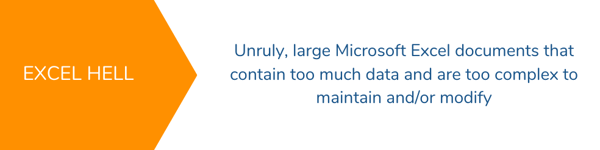
Does any of this sound familiar?
- You’re opening up a spreadsheet with 16,000 rows, and some of your joy fades as the file loads.
- There are more tabs than are immediately visible (you have to scroll right to see them all) and, perhaps, some of these are for calculations and use-cases that are no longer needed in your day-to-day.
- Because of the complexity of the sheet, there are multiple saved versions, and the sheet is so important that you have one or more archived copies, just in case someone does something irreparable to it.
- Due to the sheet’s elaborate nature, you have to spend a lot of time cleaning up the data, double checking it, and basically ensuring that it’s running as it should be.
- You regularly need to re-assess how formulas and dependencies work in your sheet - clicking through the cells to mentally reconstruct how everything works, as well as to explain them to new collaborators.
- You repeatedly create manual charts and summary reports for various stakeholders and customers, or for recurring meetings, from the data in the larger spreadsheet. You find yourself often doing the same work over and over again.
- You find yourself dreading opening the sheet, because you’re overwhelmed by the wall of numbers. You definitely get nervous sharing your ‘baby’ with others since they might mess something up or confuse key insights. Or you are one of these collaborators and have only a vague idea of (and decreasing comfort level with) the “magic” behind the calculations in the cells.
- You have multiple excel files linked to each other and/or linked to external data sources.
There are number of problems with this, including:
- Countless opportunities for introducing errors. And if there is no backup, these mistakes can be catastrophic, as you lose all your valuable data.
- No checking of data integrity, unless you build in the checks yourself, which then adds another cumbersome layer to the sheet.
- Inability to have more than one person in the sheet at the same time
- Having to work around Excel’s quirks and limitations, and having your business process be more inefficient because of it
- Lack of integration with other business systems you might be using around your company
- No good way to handle permissions. Several people around your company might need to use the sheet, but despite their different needs, you are not able to control who sees what — everyone sees all the information, by default.
>> To be perfectly clear here, we are not saying there’s anything wrong with Excel. Quite the contrary! We strongly believe you should test certain business processes using Excel before you automate them. Excel is good for a rapid prototyping process. That being said, the operative word is ‘test.’ Once the process seems to be working, then you can look to create a more scalable and seamless solution outside of Excel.
The Business Value of Escaping Excel Hell
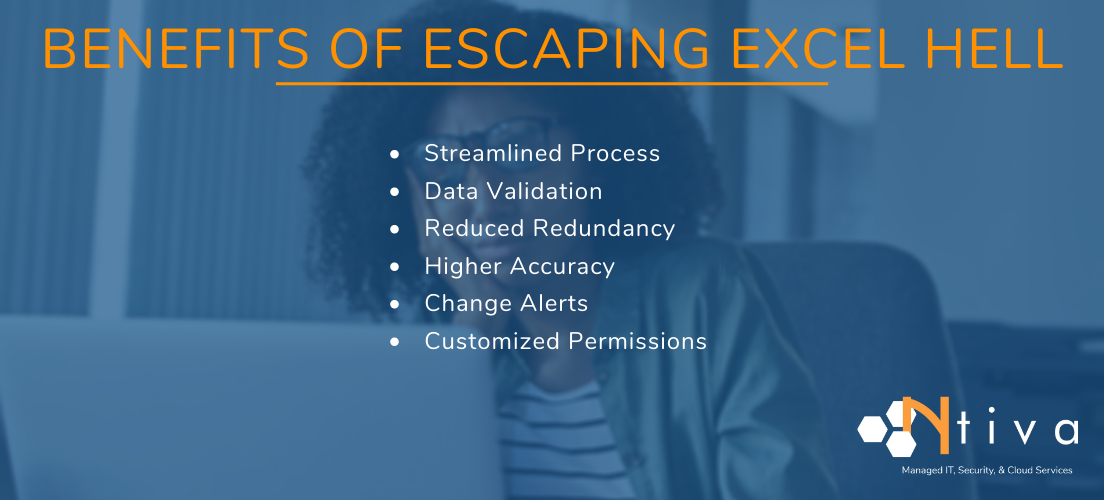
If you’re seeing yourself in even a couple of the bullets above, it’s likely that your company is using a spreadsheet for a process that actually requires a more robust, specialized, collaborative - and seamless – solution.
The great news here is that these potential inefficiencies mean you have a wonderful opportunity to streamline your operations and improve your business process - especially for the most common use cases of the spreadsheet-first approach.
There's a reason you use Excel. You probably still have that reason, but you've outgrown the toolkit somewhere along the way.
The key is to move certain processes that are not efficiently handled in spreadsheets into a more customized solution that makes sense.
This updated solution can:
- Be more streamlined, allowing users to see only the data they care about
- Provide validation of data entered, ensuring the data is cleaner and more consistent.
- Avoid redundancy (and errors) by propagating data, once entered, into your other related business systems
- Promote accuracy and free up employee time, by prompting users on what kind of data they should enter. This is also about reducing the time it takes to double enter data.
- Decrease the anxiety of running your business from a tool that is not up to the task
- Add alerts for key personnel that can be sent out either when certain changes in the sheet are made or when key data needs to be entered to complete a dataset. This could also be alerts to let a manager know one of their direct reports is stuck on an issue and a discussion needs to be had proactively.
- Add user permissions to keep data safe but also to customize each user’s view of the data based on what why find most useful
- Automate reporting, which can also be customized to different user groups to suit their needs
- Create greater enterprise value, since your process is part of your Intellectual Property (IP)
Planning Your Escape From Excel Hell
Are you ready to get away from running key business processes on a spreadsheet, and to reap the above benefits? Here are the main steps:
Step one.
Admit that you are running a critical business process with a spreadsheet.
Step two.
Make a bulleted list of all the touch points for this process and all the people involved. Don’t forget to include any outsiders such as suppliers or clients.
Step three.
Use this blog post and circle all the risks and benefits that apply. Share that list with your users and stakeholders to see if they have any to add and which ones are the most acute.
Step four.
You’re now ready for the standard ROI and process mapping exercise. Doing this will help you determine if you can find an off-the-shelf solution that will accomplish most of what you’ve outlined above, or if a custom application would be the most valuable solution. See our blog post on the Touchless Process to find out more about how this works.
Reach out to us to discuss how a customized solution can help your business!




