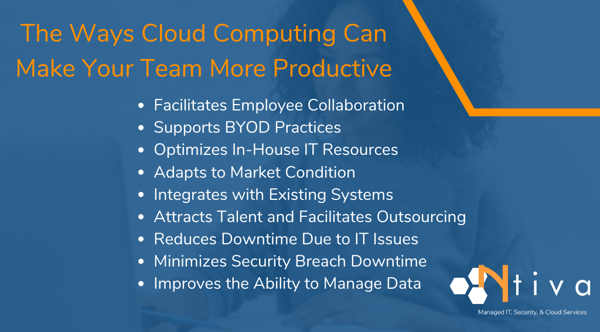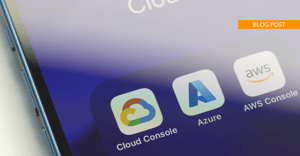If you're on the fence about migrating to the cloud, you may be weighing many pros and cons. One of the biggest consideration is the ROI of doing so, which largely hinges on the question -- will cloud computing increase employee productivity?
Many companies have found that cloud computing can help improve employee productivity in a variety of ways, from streamlining communications to reducing downtime and facilitating collaboration.
But before we jump into the many benefits, it's helpful to understand the different types of cloud models that are being used by businesses today, so that you can understand the broader picture.

Here are some brief descriptions of three of the most well-known cloud models - SaaS, PaaS and IaaS.
1. SaaS
Most of us are very familiar with SaaS (Software as a Service) applications, such as Microsoft 365, Google Suite, Salesforce, Dropbox and others. Almost 77% of organizations across the globe are now using SaaS. These apps are easy to access from anywhere with an Internet connection, eliminate the need for IT staff to download and install applications on individual computers, and best of all, the SaaS vendor manages all of the technical details.
2. PaaS
PaaS (Platform as a Service) provides cloud components, or a framework if you will, for software developers to create custom applications. This platform is delivered over the web so developers can concentrate on building their applications without worrying about hardware infrastructure or operating systems. Popular examples include Google App Engine, Windows Azure, AWS Elastic Beanstalk and others.
3. IaaS
IaaS (Infrastructure as a Service) delivers cloud computing infrastructure through virtualization technology, which you can think of as a 'virtual data center" in the cloud. This lets IT administrators have complete control of their cloud environment without having to physically maintain the infrastructure, such as servers, operating systems and storage. Examples include vendors such as Rackspace, Amazon Web Services (AWS) and Microsoft Azure, among many others.
Now that you have a high level idea of the three most well-known cloud models, let move on to the many ways cloud computing can help make employees more productive!
1. Facilitates Employee Collaboration
Perhaps one of the more well-known benefits is the boost to employee collaboration.
Using cloud technologies, employees can collaborate and communicate in real-time with colleagues, no matter where they are located. Platforms such as Microsoft Teams, Slack, Webex, Zoom and many others make it easier to reach out than ever.
Many of these platforms also offer document storage, making it a snap to access and share team information.
According to a study conducted by Cisco, such collaboration technologies allow companies to increase productivity by as much as 400%!
2. Supports "Bring Your Own Device" Practices
In the U.S., 87% of companies now rely on employees using their personal smartphones to access mobile business apps and services. Cloud computing supports the "Bring Your Own Device" (BYOD) trend so employees can be more responsive and productive, giving them the ability to access cloud-based apps and services whether at home or on the go.
3. Optimizes the Use of In-House IT Resources
Most cloud applications, specifically SaaS, relieve in-house IT resources from day-to-day maintenance, so they can focus their time and energy on other more important and strategic initiatives. There is still some work to be done of course, depending on the application, but this can either be done in-house or outsourced to a Managed Service Provider (MSP).
4. Adapts to Market Condition
Cloud computing allows companies access to the latest tools and scale up or down as needed. Such flexibility means organizations can respond to market conditions quickly without a large overhead. Employees can become more productive by having the right tools to do their jobs effectively, as well as ensuring they have access to the latest and greatest.
5. Integrates with Existing Systems
Most cloud computing platforms are designed to integrate with other software applications. This means that employees can seamlessly switch between tools without having to manually transfer information from one to another, which is often a time-consuming and error-prone process. There are instances where integration work will need to be performed, it's not always just connect it and forget it!
6. Attracts Talents and Facilitates Outsourcing
Since cloud apps and services can allow employees the flexibility to work from any location and device, employers can attract the right talent from anywhere in the world to maximize productivity. In addition, the ability to share information in real-time makes it possible to hire employees in lower wage areas and increase the profitability.
7. Reduces Downtime Due to IT Issues
Cloud providers have dedicated teams to ensure that their applications and services are running as smoothly as possible, and have the resources to respond to issues immediately. This helps minimize downtime, which would negatively impact employee productivity.
8. Minimizes Downtime Caused by Security Breaches
Security breaches, such as ransomware attacks that prevent employees from accessing data and files, can lead to costly downtime that impacts productivity. Reputable cloud providers have dedicated security teams to ensure that their systems are backed up and protected against cyber attacks to avoid unnecessary disruption in service.
9. Improves the Ability to Manage and Share Data
Cloud computing helps companies handle "Big Data" efficiently. E.g., employees can organize and analyze a large amount of unstructured data quickly. In addition, data and analytics can be shared across the entire organization in real-time to aid decision-making, reduce duplicated efforts, and minimize errors.
Is Cloud Computing Right For You?
If you would like to learn more about cloud computing, download our complimentary Go-To Guide on "Pros and Cons of Cloud Migration" or reach out to us to speak to one of our solution specialists.
Want to learn more about IT Cloud Services for your business? See Ntiva’s Cloud IT Services.
Cloud Security Managed Services